We working to provide the best updates. So, please wait for further progress and updates.
Changelog
Update DELTA WA v6.3 : 29 Jun 2024- Update Base v2.24.11.80
- Hide Recent, Frequently Contact in Forward Screen
Update DELTA WA v6.2_B1 : 31 May 2024
- Fix Bug
Update DELTA WA v6.2 : 28 May 2024
- Update Base v2.24.9.78
Update DELTA WA v6.1_B1 : 05 May 2024
- Saving Category in Bulk Message
- Fix Bugs
Update DELTA WA v6.1 : 30 Apr 2024
- Update Base v2.24.7.81
- Facebook Style Statur View
Update DELTA WA v6.0_B5 : 28 Mar 2024
- Extend Expire Time
- Bulk Message Sender with Attachment
Update DELTA WA v6.0_B4 : 10 Mar 2024
- (Experimental) Remove Switch to Official WA Header
- Add List Animation
- Add Swipe Animation
Update DELTA WA v6.0_B3 : 7 Mar 2024
- Add IOS HOME UI
- Backup Restore Theme
- Backup Restore WA Data and Media
- Row Color
- Home Background Color and Image
- and more...
Update DELTA WA v6.0_B2 : 14 Feb 2024
- Base 2.24.1.78
- Add Save and Load Theme
- Customize Bubble Style and Color
- Customize Tabs UI
- Customize FAB
- Customize Row Style
- Enable Custom Font from Storage
- and more...
Features DELTA WA v6.0_B1 : 28 Jan 2024
- Base 2.24.1.76
- Custom Font
- Hidden Chat
- Anti Disappearing Message
- Ghost Mode and Privacy
- New Settings UI
- Enable/Disable New Entry UI
- Enable/Disable New Context Menu like IOS
- and More..
Important!
- Using DELTA WA can violate the terms and conditions of WA usage, which can result in your WA account being blocked.
- Additionally, because DELTA WA is not an official app, the security of your data is likely to be more vulnerable.
- Therefore, the use of DELTA WA must be done with caution and the risks of using it should be carefully considered.
Preview


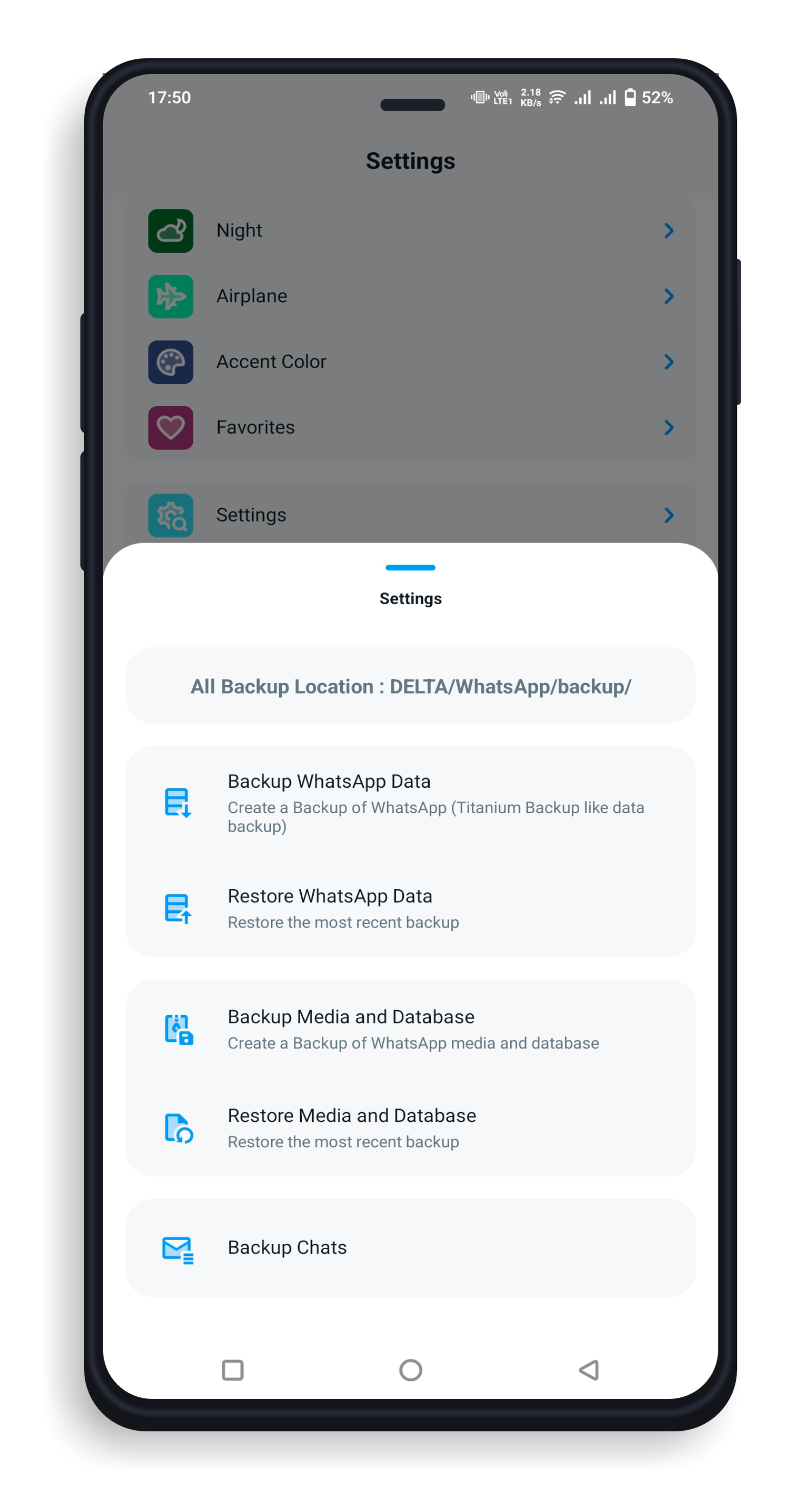
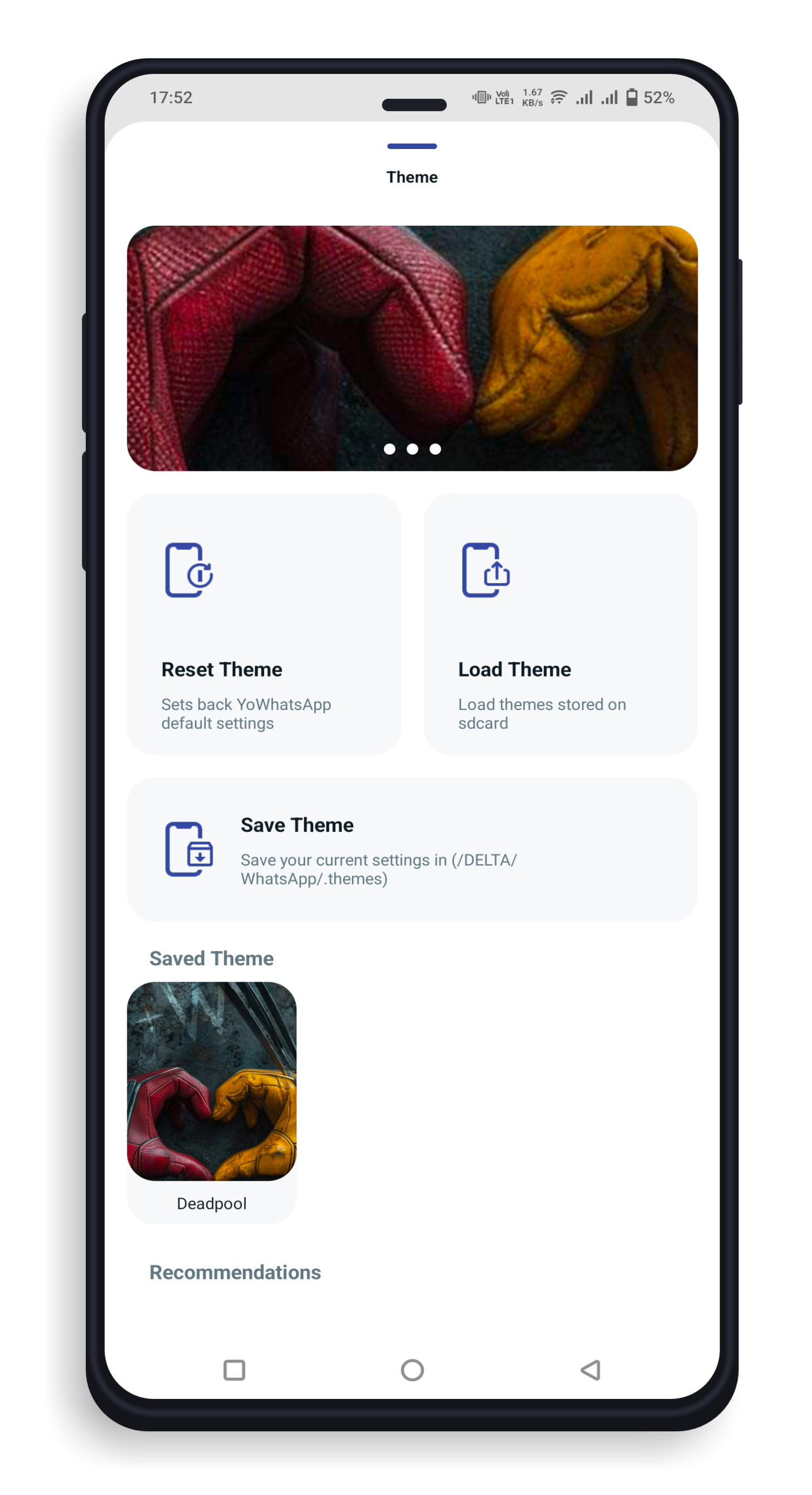

10 comments
Error: something went wrong.
I get such an error when trying to log in with qr code, I couldn't solve it