We working to provide the best updates. So, please wait for further progress and updates.
Changelog
Update DELTA WA v6.5.1 : 30 Sept 2024- Add Video Splitter
- Fix Double Search Bar
- Fix Open Chat from Widget
- Other Improvements
Update DELTA WA v6.5 : 27 Sept 2024
- Update Base v2.24.16.76
- Add Hidden Chat
- Add Call Rejection Type
- Fix Confirm Sending Sticker
- Add Hide Date and Name when copying 2 messages and more
Important!
- Using DELTA WA can violate the terms and conditions of WA usage, which can result in your WA account being blocked.
- Additionally, because DELTA WA is not an official app, the security of your data is likely to be more vulnerable.
- Therefore, the use of DELTA WA must be done with caution and the risks of using it should be carefully considered.
Preview



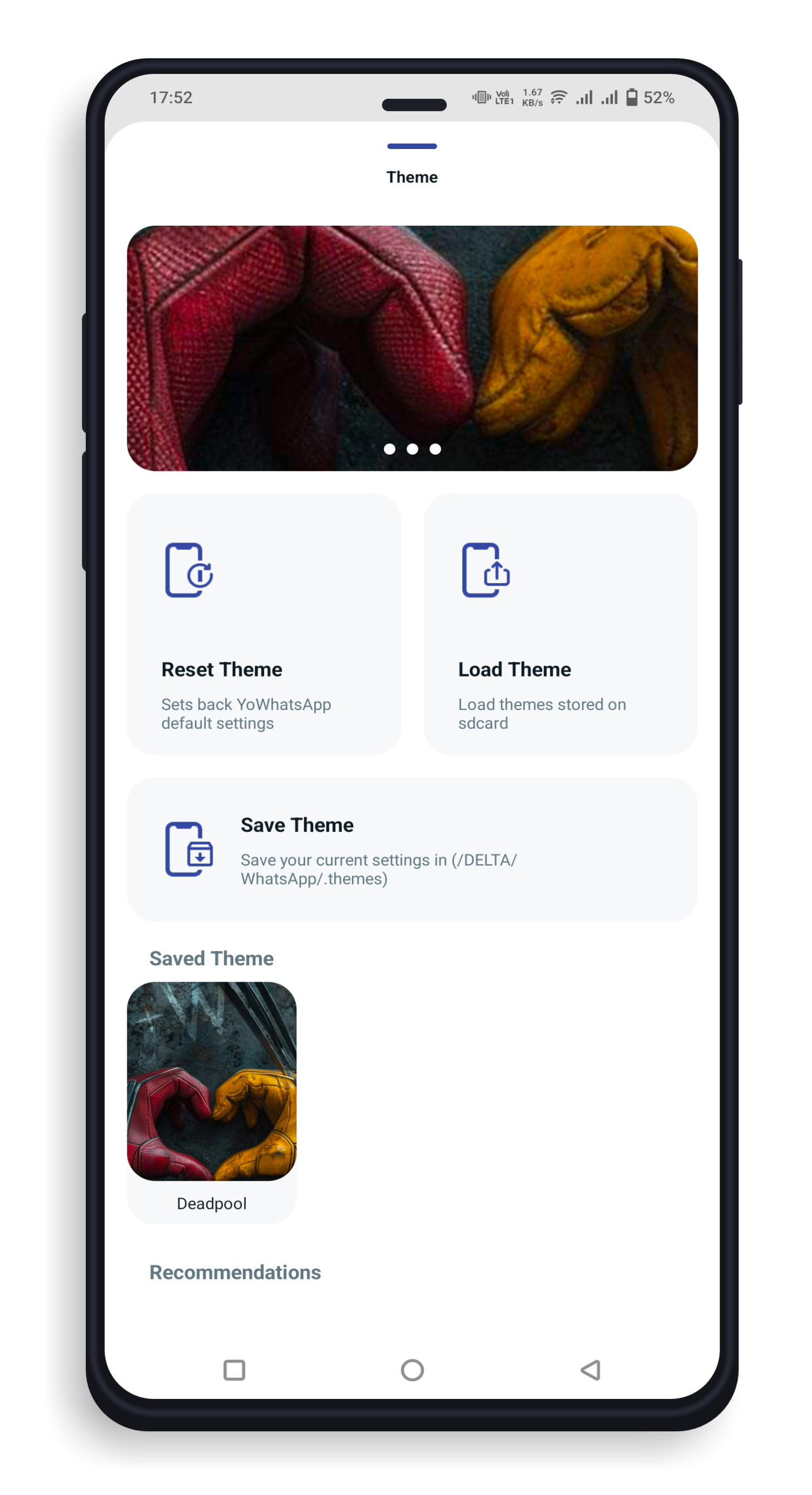
Login Device with Activator
- * Install [LOGIN]DELTA_2.24.15.512.apk
- * Register and Verification with Number
- * After that Install [COM.UNIVERSE]DELTA_v6.5.apk
Linked Device
- Open Psiphon App
- There is option icon click on this option
- Select server region and click on it and choose Bulgaria option
- And near to "select server region" there is VPN setting and select official WA
- First WA is official WA and second WA is WaMod. So choose first WA only.
| NAME | PACKAGE | LINK | MIRROR |
|---|---|---|---|
| DELTA | com.delta | Get Now | Get Now |
| ULTRA | com.ultra | Get Now | Get Now |
| DELIGHT | com.delight | Get Now | Get Now |
| YOWA | com.yowa | Get Now | Get Now |
| FMWhatsApp | com.fmwhatsapp | Get Now | Get Now |
| GBWhatsApp | com.gbwhatsapp | Get Now | Get Now |
| YoWhatsApp | com.yowhatsapp | Get Now | Get Now |
| com.whatsapp | Get Now | Get Now |

25 comments
Why???
Kok gak ada package com.wa??